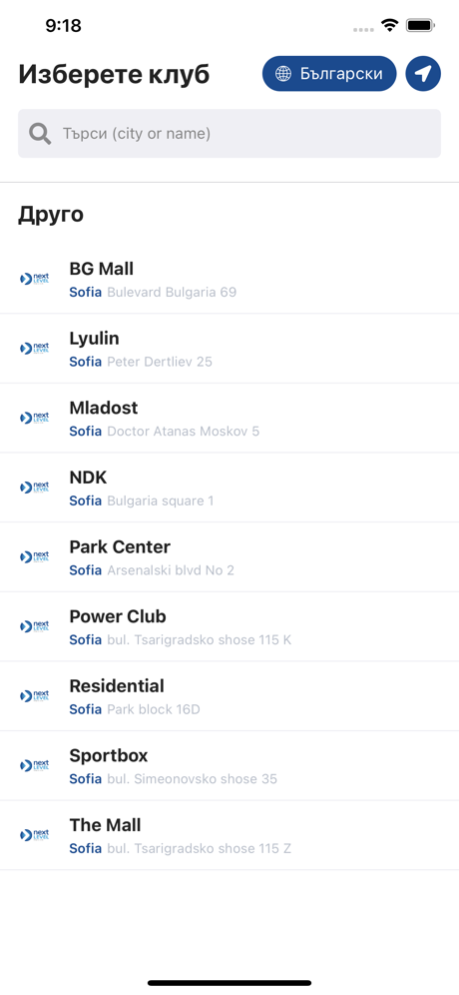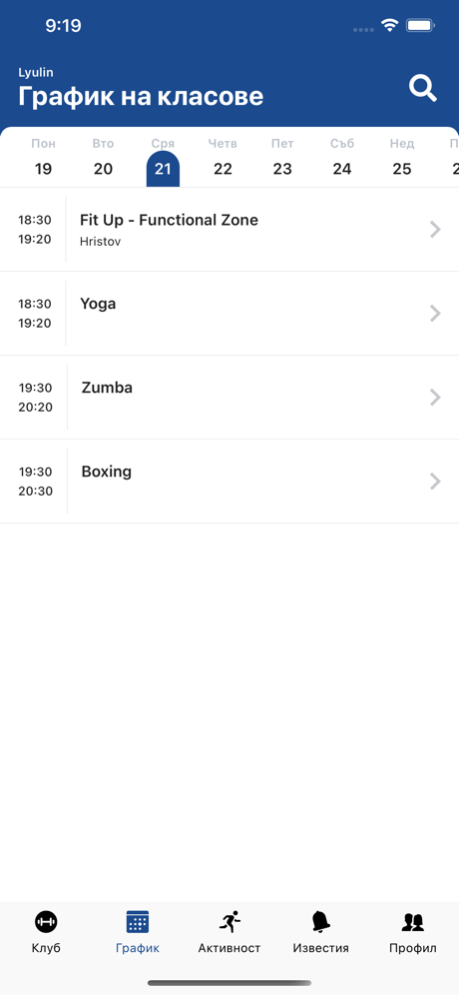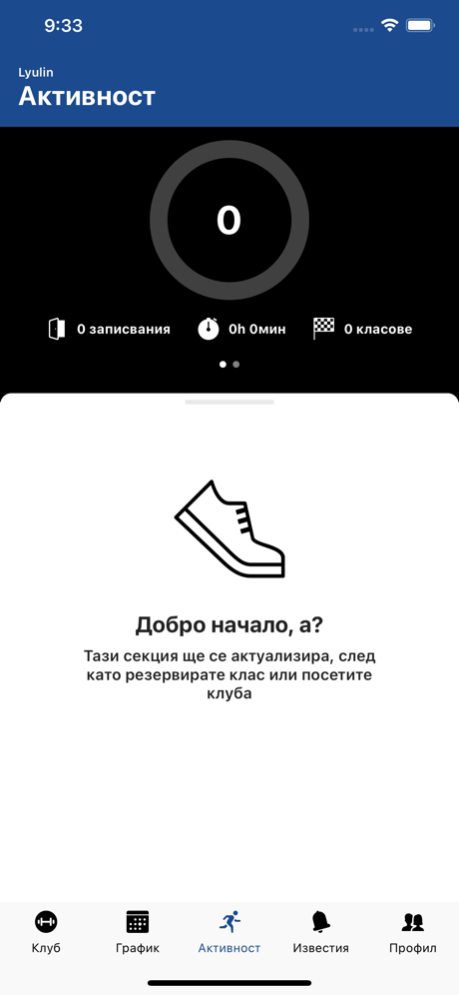Next Level Fitness App 3.1.20
Continue to app
Free Version
Publisher Description
Official application of Next Level clubs. Use to make reservations for group activities. To monitor your progress and learn all the latest about the leading chain of fitness clubs in Bulgaria.
Официална апликация на клубове некст левел. Използвайте за да правите резервации за групови занимания. Да следите своя прогрес и да научавате всичко най-ново за водещата верига фитнес клубове в България.
Sep 1, 2023
Version 3.1.20
Improvements:
Enhanced overall app response time, making it faster and more efficient to use.
Improved in-app support form, enabling easier contact with our support team.
Bug Fixes:
Fixed a bug that was causing invoices not to display within the app. Invoices can now be viewed and accessed without any issues.
Resolved club visit statistics not updating correctly.
We hope you enjoy these updates and improvements to our app. If you encounter any further issues or have any feedback, please don't hesitate to reach out to our support team.
Thank you for using our app!
About Next Level Fitness App
Next Level Fitness App is a free app for iOS published in the Health & Nutrition list of apps, part of Home & Hobby.
The company that develops Next Level Fitness App is eFitness S.A.. The latest version released by its developer is 3.1.20.
To install Next Level Fitness App on your iOS device, just click the green Continue To App button above to start the installation process. The app is listed on our website since 2023-09-01 and was downloaded 1 times. We have already checked if the download link is safe, however for your own protection we recommend that you scan the downloaded app with your antivirus. Your antivirus may detect the Next Level Fitness App as malware if the download link is broken.
How to install Next Level Fitness App on your iOS device:
- Click on the Continue To App button on our website. This will redirect you to the App Store.
- Once the Next Level Fitness App is shown in the iTunes listing of your iOS device, you can start its download and installation. Tap on the GET button to the right of the app to start downloading it.
- If you are not logged-in the iOS appstore app, you'll be prompted for your your Apple ID and/or password.
- After Next Level Fitness App is downloaded, you'll see an INSTALL button to the right. Tap on it to start the actual installation of the iOS app.
- Once installation is finished you can tap on the OPEN button to start it. Its icon will also be added to your device home screen.